Image to Emoji Converter: Transform Your Photos into Creative Emoji Art
After seeing stunning emoji art on social media, I was inspired to create my own. This tool transforms your personal photos into captivating emoji masterpieces. The image to emoji converter analyzes your pictures and recreates them using carefully selected emojis, turning ordinary images into unique digital art that's perfect for sharing.
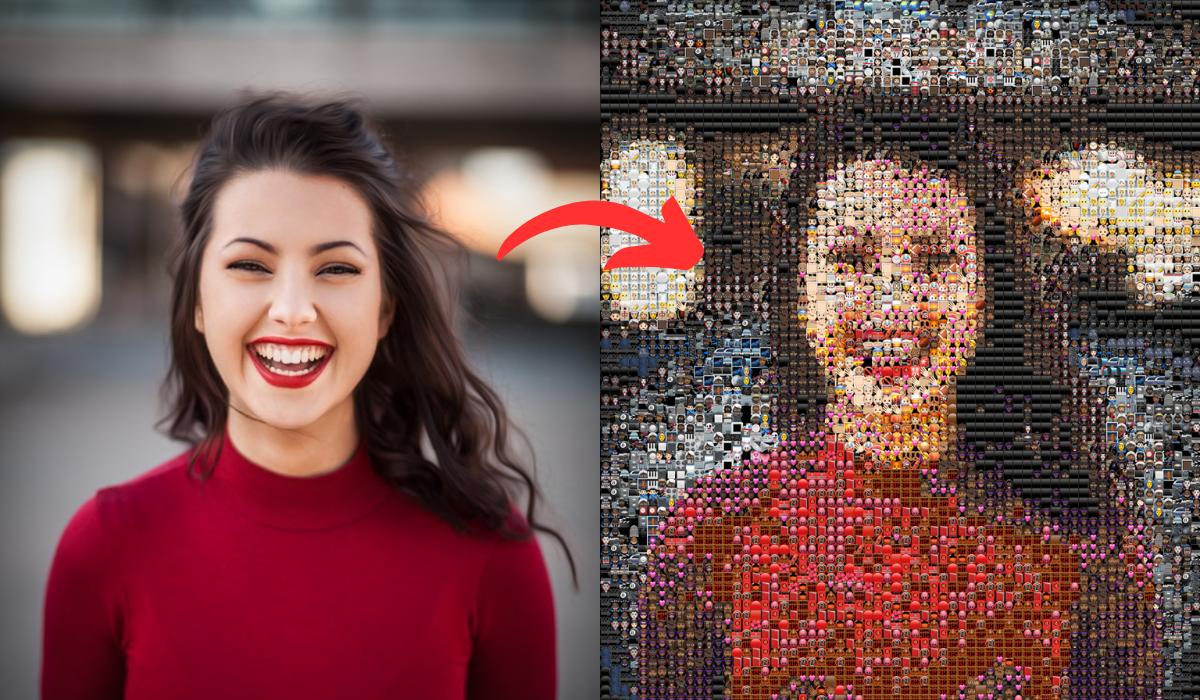
What is Image to Emoji Art?
Image to emoji art is creative conversion process that find and replace pixels with corresponding emojis. The result is a unique representation of your original image but composed entirely of colorful emoji characters. Your original image is transformed into a captivating digital art that's perfect for sharing.
This thing gained popularity on social media platforms, where users share emoji art versions of portraits, landscapes, logos, and memes. It's a unique way to add personality and creativity to your digital content.
Key Features and Controls
Here are the features and controls that help you use this tool:
Custom Emoji Selection
By default, this tool uses all the emojis to generate the art. But you can define your own custom emojis in the textarea so that it will use only those emojis.
You can choose from our quick templates also: Blocks, Hearts, Circles, Faces, Nature, Animals, and Food.
Controls
Pixel Size (1-50): Controls the resolution of your emoji art. Smaller values create detailed art with more emojis, while larger values produce simpler, more abstract results.
Image Scale (1-50): Adjusts the overall size of the output. Higher values create larger emoji art.
Match Tolerance (1-30): Determines how closely emoji colors must match the original image colors. Lower values require exact matches, while higher values allow more creative interpretation.
Empty Space Threshold (0.4-1.0): Controls which emojis are included based on their transparency. Lower values only use solid emojis, while higher values include more sparse or outline emojis.
Display Options
Display Mode:
- Normal: Standard emoji art display
- Chart (75%): Compact view at 75% size
- Mosaic (150%): Larger view at 150% size for detailed viewing
Hide Black/Transparent: Toggle to exclude dark or transparent areas from conversion.
Background Color: Set a custom background color to complement your emoji art.
Download Options
Download Image: Download the generated emoji art as an image file.
Copy Text: Copy the generated emoji art as text. This is useful for pasting into your code or documentation.
Step-by-Step Usage Guide
Step 1: Upload or drag and drop an image file onto the tool.
Step 2: Choose emoji from predefined templates or define your own custom emojis in the textarea. Otherwise, if you don't have any custom emojis, the tool will use all the emojis.
Step 3: Adjust the settings to your liking. You can change the pixel size, image scale, match tolerance, empty space threshold, and display mode.
Step 4: Click the "Generate Emoji Art" button to generate your emoji art.
Step 5: Download the generated emoji art as an image file or copy the text for pasting into your code or documentation.
Where to Use Emoji Art
Social Media Content
You can create eye-catching social media posts with this tool. Emoji art stands out and adds personality to your posts. It's a great way to express your creativity and make your content more engaging.
Personal Projects
Transform family photos, pet pictures, or vacation memories into unique emoji art for personal enjoyment or gifts.
Event Promotions
You can create fun and engaging event promotions with emoji art. It's a great way to add a touch of personality to your event invitations.
Branding and Marketing
Use emoji art to create branded content, such as logos, business cards, or product packaging. It's a creative way to showcase your brand and make it stand out in a crowded market.
Frequently Asked Questions (FAQs)
Why doesn't my emoji art look like the original image?
Try adjusting the match tolerance and pixel size. If pixel size is low, more emojis will be used and your art will be more detailed. If match tolerance is high, more creative interpretation will be allowed.
Can I use my own custom emojis?
Yes, you can! Simply paste your custom emojis in the textarea and generate your emoji art. You can also use our quick templates to choose from a variety of emojis.
Why does my emoji art look different on different devices?
It totally depends on the device and the browser you are using. Some devices may have better support for emoji art, while others may not. This is normal and part of emoji standardization differences.
Conclusion
Transform your images into creative emoji art today and discover a new way to express yourself in the digital world. Whether for personal fun or professional marketing, emoji art adds a unique and engaging element to your visual communication.